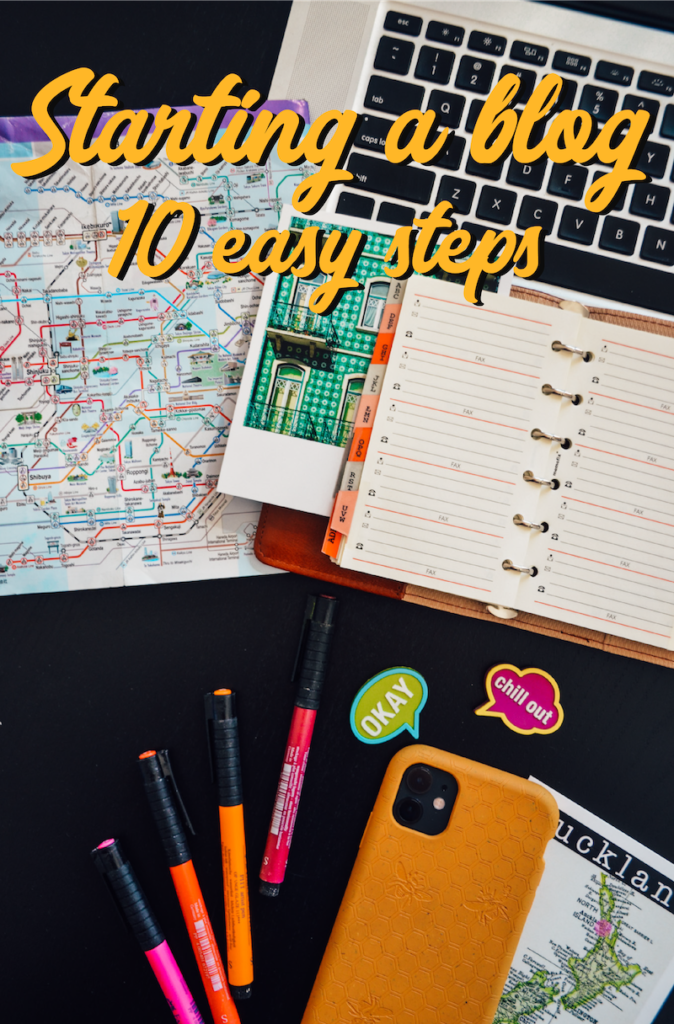Is it too late to start a blog?
I get this question a lot. And my answer is always a no.
Certain blogging niches like travel, cooking and fashion have become so saturated that blogging is sometimes seen just as a hobby that doesn’t require much aside from snapping photos and throwing a bunch of text online.
Nothing could be further from the truth.
This stereotype misrepresents the hard work that you need to put in to start a a blog and make money as a blogger. You have to create content, grow your audience, and run a website. You have to network and build relationships inside and outside of your industry.
Finally, you need to write a copy that sells and keeps your audience engaged.
And that’s just the tip of the iceberg. Blogging is a long-term game, and if you are expecting get rich quickly, you will be in for a major disappointment.
If you are wondering about how to start a blog, you’ve come to the right place. In this article, I’ll walk you through the process step-by-step and answer your questions on the topic.
Why you should start a blog
Blogging remains one of the most lucrative ventures when it comes to making passive income. And those who are willing to learn, hustle, and put in all the extra work can reap big financial rewards.
Blogging is also a great way to share your point of view and expertise on the topics that you care about. If you consider yourself an expert in a certain area, starting a blog is a great way to build your authority and create a community of followers who value your advice.
If you have ever looked into how to start a blog, you probably came across countless articles that all gave same dated advice. My post will walk you through all the steps and save you the mistakes that cost me so much time and money.
What I wish I knew when I was starting a blog
When I was starting my blog, I only knew how to write.
I’ve spent a TON of time, money and effort learning technical SEO, copy writing and social media. I made a lot of mistakes along the way that cost me time and money.
If only I had known this things sooner, I would be so ahead of the curve! That’s why I decided to put together this article to help you avoid some of the most common blogging mistakes that many newbie bloggers end up making.
I hope that my guide to starting a blog will answer all of your questions and make the blogging process easier. So grab your pen and a notepad and get ready to make some notes! 📝
How to start a blog: a complete guide

1. Establish your niche
Figuring out your niche is one of the most important steps to take before you actually start a blog.
So, let’s talk about a niche. This is an overused word that you hear a lot in the blogging community. But what does it actually mean?
Think about a niche as your specialty. For example, let’s say you want to start a blog about cooking. That’s great, but cooking is a VERY big topic, which means a lot of other people blog about it, and the completion will be tough.
You need to narrow down. Let’s say you are knowledgeable about Italian cooking and really enjoy it. That’s better.
Now you have a sub-niche that serves a specific audience – people who want to learn Italian cooking. From here, you can narrow down further. 😉
Recently, you have been cooking Italian dishes for your gluten-free friends. This could be your niche or it could also be part of your niche (which means you will cover this topic but your blog is NOT going to be exclusively about gluten-free Italian cooking).
Let’s sum it up: Niche is your area of expertise. It’s targeted to a specific audience which means your content should provide actionable advice and resolve specific questions and pain points of your readers.
Your perfect niche should be a combination of your passion, your skills and your experience.
Because blogging about things you have no interest in would be a tough chore, rather than a beginning or a new exciting career. You don’t want to do that.
As a newbie blogger, you have a much better chance of standing out, if you go niche. 😃
Broad topics like cooking, travel, fashion and finance have been claimed by big, well-established blogs and websites with big staff and budgets, and it will be tough to get ahead of them, especially when you are starting out.
Narrowing down your focus to one, two or even three areas will help you. Now you don’t have to compete for the general audience’s attention, and can tailor your content to YOUR reader interested in a specific topic.
2. Come up with a name for your blog
Building a blog means building a brand.
That means that every piece of content that you publish should reflect your brand, its mission and values.
Before you start a blog, you need to come up with a compelling name for it. This isn’t something that can be done in 5 minutes, so I encourage you to spend some time brainstorming ideas. I spent a few weeks trying to come up with the name for my blog, and had to eliminate multiple names because they had been already taken.
Remember that the name of your blog has to reflect your goal, your niche, and your values. Many successful blogs have names that make their topic stand out from the get-go. You should do the same!
PRO TIP: Name.com is a website where you can check whether your domain name is already used y someone else.
Here are some of the questions that you should ask yourself:
- Why are you starting a blog?
- What do you want to accomplish with your blog?
- What kind of content do you plan to publish on your blog?
- And what are your values and anti-values?
- What do you want people to think about when they hear the name of your blog?
- What is your niche? (more about it below)
Tips for picking a blog name
Choosing a name for your blog is not an easy task. Here are some of the strategies that I used when I was trying to figure out a name for my blog.
Stay away from short-lived names
For example, if you want to start a travel blog, it might not be a good idea to name you blog “’20s on the road.” If you confine yourself to a specific age, time, or geographic area (unless you plan to blog specifically about it), you might have a tough time rebranding your website as it evolves.
PRO TIP: The key is to be niche but stay flexible where you can grow your blogging business over time by building on your core content.
Skip popular monikers
Stay away from the names or their variations that have been used by established, successful bloggers, because there’s little chance that using part of their name ( Wandering, Adventurous, etc.) will help you stand out. Every niche has leading bloggers, and before you start a blog, you should research them.
Go niche
Niche down as much as you can. I’ve already talked about going niche with your topic, and your name should reflect your niche as well!
The more niche your topic is, the more likely you are going to be seen as an expert.
Look for areas that have NOT been covered by other bloggers. But make sure that the topics you plan to cover still generate enough interest. So, if you want to blog about traveling with your pet, make sure there’s enough interest in this topic. And you can do it by conducting a keyword research. More about it below 😊
Avoid long names
Make sure your name is no longer than 3-4 words. A lengthy name is more difficult to remember and at some point, you will probably have to abbreviate it.
Research your competition
Before you start a blog, check social media and search engines to make sure that your name hasn’t been used by other bloggers. There’s nothing worse than setting up everything only to find out that your blog’s name (or part of it) had already been claimed by another blogger.
Additional tips for picking your blog name
- Make it memorable – it should be able to stand out, as opposed to being generic
- Keep it simple – if your name is longer than 15 words, it’s probably a bit too long. Leave it short and sweet
- Make sure it reflects your niche

2. Register your domain
Now you have figured out your blog name and it’s time to register your domain.
But what is a domain? Domain is a name of your website. Every website has its own domain. For example, Facebook’s domain is www.facebook.com
I strongly recommend the name of your domain matches the name of your blog. For example, if the name of your blog is Italian Cooking, your domain should be www.italiancooking.com
To register your domain, you will need to pay a small fee. Go Daddy is one of the most popular websites for domain registration.
3. Choose your blogging platform
Running a successful blog takes investment – few people will tell you that when you are trying to find out how to start a blog.
That means that you will need to spend some of your personal money before you see any results. Whether it’s hiring a writer to help you with blog posts, investing in blogging or SEO courses, you will need to spend some money to make your blog running.
The most basic and necessary investment is your blogging platform or your foundation.
While there are a lot of free hosting platforms, they do not always allow you to monetize your website down the road, and you don’t want to deal with migrating your website to a different platform later on. That’s a huge headache.
I recommend WordPress.org as your blogging platform that is used by many professional blogs and commercial websites. I use WordPress for my blog, and have nothing but good things to say about it 😊
4. Choose a hosting platform
Next step is to choose a hosting platform for your website. Think of it as a foundation for your house. Similar to a good base for your house, a hosting platform provides you with the space where your website is going to live.
There are several hosting platforms and while they all perform the same basic function, they might differ slightly in terms of customer support and functions.

I use Bluehost for my website. It’s by far one of the best hosting services for beginner bloggers because it provides good customer support 24/7 along with all the tools to get your off the ground. You can make a one-time payment or you can pay monthly.
The best thing about Bluehost is that it comes with WordPress already built in! When you register your Bluehost account, you will see WordPress as soon as your login in your website panel.
5. Set up your blog’s theme
After you signed up for a hosting platform, you will have to pick your web site’s theme or design. When you start a blog, you don’t typically think about all the technicalities, but the more you work on it, the more you will learn.
For now, don’t fret over your design, because at this point, it’s just going to be a temporary one. Most likely, you will end up changing it up several times as you continue to learn the ropes of blogging and developing your style.
Your next step is to build your blog. While it sounds daunting, it’s a pretty straightforward process.
Hit the button that says start building and when you get the next question, make your website business instead of personal. As a blogger, you will run a business, so a personal blog is not what you want to do here.
The steps involve filling in your website’s title and description. But don’t worry – Even if you still need to think about these things, you can always come back and change them later.
Hit “Yes” when you are asked to launch your website.
Now the exciting part:
Logging into your website.
After you log in, you will see a black panel on the left side that will have all other components of your blog.
Posts
One of the first things you have to do after you star a blog is writing your first post. Your blog posts are going to be saved and stored under this feature.
Pages
When started blogging, I confused pages with posts. Unlike posts that can be moved around your blog, pages are static and are used for grouping articles on the same topic. For example, if you have several articles about a specific destination, it’s better to put them on the same page.
Menu
You can customize your website’s menu by adding and removing pages. After you start a blog, create several basic pages in your menu such as About Me, Contact and Home. These are the basic pages that can be found on most blogs.
Comments
Here you can moderate your blog’s comments. You should always delete spammy comments that don’t add any value and try to promote other websites.
Plug-ins
Plug-ins are features that add functionality to your website. Do you want to add your social media feed or put a pop-up add in your article? There are specific plug-ins for that!
Here is a list of some of the most popular plug-ins for any blogging niche:
1. SEO Press – This is one of the best plug-ins for SEO (Search Engine Optimization)
2. Akismet – A popular plug-in that helps to protect your website from spam
3. UpdraftPlus – This plug-in helps to back-up your website and make sure you don’t love any content
4. WP Super Cache – Helps to cache your website and keep up running fast
5. MalCare WordPress Security – Scans your website against malware and viruses
6. WP-Optimize – A plugin that helps to speed up and improve performance of your website
7. Sassy Social Share: This is one of the my favorite plug-ins that adds social sharing buttons to your blog posts so people can share your posts on Pinterest and other social media channels.
PRO TIP: As soon as you set up your blog, sign up for an email marketing platform so you could start growing your email list from day 1. I use Convertkit for my email list, and really like their service! They offer different plans and excellent customer support so you can always find answers to your questions.
6. Find your theme
After you start a blog and poke around your new website, you get an idea of how things work. Now it’s time to find a theme (or design) for it.
Most beginner bloggers have a limited budget which means they are not ready to shell out a few thousand dollars for a custom theme built specifically for them.
That, however, doesn’t mean that you should settle for an average design for your website.
You only have a few seconds to capture your audience’s attention, and the appearance of your website can make a difference between gaining a new subscriber or not.
Although it might be tempting to choose one of those free WordPress themes, I don’t recommend it because they are not the most aesthetically pleasing.
For as little as $50-70 you can find a good theme on Envato Market, a platform that has a big selection of custom themes. Most of them are very easy to download and install and can be finished in less than 5 minutes.
7. Customize your website
Here comes the fun part.
You know how WordPress works and you just installed your new theme.
It’s time to give your website some personality. Here are a few steps to customize your website and make it look more you. Note that doing this will give your website a unique look, but it will NOT affect its technical performance, like speed, SEO or backlinks will do.
👉 This is something to remember, if you are still in the initial stages stages of trying to figure out how to start your blog. Don’t get bogged down by colors, fonts and designs, and instead focus on creating valuable, keyword-rich content that will bring traffic to your website.
Colors
Select a group of 3-4 colors that you will use throughout the blog. A good blog always has a color-coordinated palette, and you should stay away from throwing in random colors and shades, even if you think it’s going to look cool. Consistency is the key.
Logo
Like your blog’s name, your logo should reflect your brand’s identity and mission. If you have a limited budget, you can get a free logo on Canva, a platform that provides graphic design and images.
However, if you aren’t confident in your designer skills, check Fiverr, a platform where you can find graphic designers to do the work for a set fee. You can also check UpWork and 99 Designs to find a graphic designer.
Fonts
Most themes come with a set of basic fonts, however, you can also download fonts from other websites such as DaFont.com
Images
Images are crucial for keeping your readers engaged. If you don’t take your photos, I recommend photography websites such as Shutterstock where you can get photos for a monthly fee. You can also look for images on royalty free websites such as Pixabay or Unsplash.
Remember that you can’t use images from Google as it could get you in trouble for copyright violation.

Graphics
You no longer have to be a designer to create cool graphics for your blog. Although having designer skills will help you a ton, you can use Canva to create beautiful graphics with text overlay.
Plug-ins
Plugins will give your website extra functionality. To look for plugins, click Plugins and then Add New. There are plugins for almost every feature from social media to newsletters.
8. Create pages
Creating GOOD content is one of the most challenging aspects of starting a blog.
While there are indeed a gazillion travel blogs out there, only a fraction of them boasts good, detailed content that helps their readers solve problems. Producing high-quality articles takes time, practice, and expertise. Most of the time, your first article is not going to be a masterpiece, and it’s OK.
Blogging is a long-term game, and it takes time to become good at it, so don’t fret it. Instead start looking at established blogs with large audiences and try to learn their best practices by analyzing their content.
To start creating content, you need to create several pages where your content is going to live. On the left panel, click Pages and then Add New in your sidebar. This is how you create a blog post. Don’t confuse pages with posts.
Your pages are located at the top of your main panel and are easily searchable, unlike your blog posts that get buried as you keep writing more content.
Some of the pages that you should have on your website are about me, Contact Page, and several pages that break up your posts by different groups.
9. Write your first blog post
After you set up your pages, it’s time to write your first blog post.
You probably have thousands of ideas and it might be tough to narrow down your focus. Think about your niche and ask whether the post that you want to write is going to fit within that niche.
If you have a tough time coming up with a good idea, you can simply write a short introductory post where you can talk about who you are and what your website is about.
Tips for writing your first blog post
Whenever you write an article, you should be targeting a specific keyword (or a set of 2-3 keywords related to your niche). Always conduct a thorough SEO research to identify your target keywords before writing an article.
Here ‘s where you need to put your main keyword
- Your article’s URL
- Your blog post title
- Your headings
- The first or second paragraph of your article. (Ideally, it should be included in your first sentence)
- Include your keywords throughout your article, but make sure to avoid keyword stuffing (aka using keywords without any logical reason)
Write a detailed, engaging article (at least 1,500 words) that provides value to your readers and solves their problems. But don’t forget to show some personality – It’s your blog and your voice after all.
👉 Remember that you also need visual content for your blog. Photos, infographics, videos and other forms of visuals will help your audience engaged and provide additional context on the topic.
Create pillar content
After you write your initial few blog posts, I recommend creating your core content (aka your most important 10 articles)
But what is pillar content?
It is a set of long (1,500+ words) in-depth articles on your top categories. For example, I blog about adventure travel, and some of my core content has to do with national parks and adventurous destinations in Mexico and South America (part of my niche)
After writing your core content, you can expand and create additional articles on related topics. For example, you write a detailed article about how to make a gluten-free lasagna. After that, you can write a guide about how to avoid mistakes when cooking a gluten-free lasagna, and a separate article about what ingredients you need to use to make the most delicious gluten-free lasagna.
That’s how you start a blog, begin building your niche and become an expert in your field
👉 The detailed your content is, the more you will look like an expert on your topic in the eyes of Google.
10. Learn SEO
You just wrote your first blog post and you are itching to publish it.
Let’s hit the pause.
The Internet is saturated with the content of all sorts and you will not find a lot of success by writing stuff without purpose and just randomly posting it online.
Instead, you should think about how to write articles that will rank in Google and that will earn you money in the future.
That’s where SEO (or Search Engine Optimization) comes in.

SEO stands for a practice of optimizing your content in order to make it rank at the top of the page in Google and other search engines.
While you shouldn’t write exclusively for Google, you can’t build a successful blog without following SEO practices. This means that you have to research and include relevant keywords in your articles.
There are several tools for doing keyword research such as SEM Rush or Ahrefs. They are well known in a blogging community, however, they come with a hefty price tag. If you have a limited budget, I recommend Ubersuggest, a budget-friendly tool that I use for my blog.
Keep your content updated
Your work doesn’t end when you finish your SEO-optimized post.
You have to track your progress and make edits over time. This will help you stay ahead of your competition. If you don’t edit your blog post over time, you could lose a chunk of traffic.
One of the best FREE tools to monitor your website’s performance is Google Analytics. It will show you how many people visited your website, what their demographics are, how long they stayed on your blog and what articles they’ve read, among other things.
There are also many paid tools that can help you keep tabs on your metrics:
- Ahrefs
- SEMRush
- Ubersuggest
I recommend checking Google Analytics a few days a week to see how your website fares over time.
11. Find a supportive community
Blogging can feel lonely, especially if you are doing everything by yourself.
That’s why it’s so important to find a community of bloggers who can answer your questions and support you when you hit obstacles or run out of inspiration.
After you figure out how to start a blog, you will be excited, but since blogging is a long-term game, it could take a while to see the results. Sometimes, you could even feel like quitting. A good community will cheer you up when you are down and celebrate with you when you ride a wave of success.
What’s also great about these communities is that you can learn from fellow bloggers and see what works in terms of building their traffic, gaining traction on social media, and other important aspects of blogging such as building email lists.
Social media are great for finding travel blogging groups. You can also create your groups on Facebook or platforms such as Perlu.
12. Create a plan
When most people talk about how to start a blog with no experience, they rarely mention creating a plan. And I think that’s a huge mistake!
You have to create a strategy, test what works and what doesn’t and be able to persevere through tough times when your traffic might drop. Your plan might change from one week to another, but it’s still important.
Besides guest posting on established websites to build your authority, you should have a schedule and a routine that should help you move forward with your blogging business.
Always remember – quality over quantity. Take time to produce quality content rather than write up thin articles that don’t provide any value to your community. Find established bloggers and take a close look at what they are doing.
Do you see them producing boring, uninspiring click-baity content?
No.
And you shouldn’t be either.
When you start a blog, you have to think long-term, rather than short-term. You have to think beyond getting freebies and sponsorships deals (although they are pretty sweet) and come up with an idea where you want to see your business a year or a few years from now.
I hope I encouraged you to start a blog. While it is quite a bit of work, it’s a lot of fun, and I promise, you will learn a lot along the way!
Check my top blogging resources
Bluehost – My recommended platform for hosting your blog
Convertkit – Email marketing software that you can use to send emails to your audience
SEMRush – One of the most comprehensive keyword research tools that has several plans
Canva – A great visual platform where you can create graphics for your blog with zero experience
99 Designs – A popular platform for hiring graphic designs for your blog
Disclaimer: This post contains affiliate links. At no cost to you, I might earn a small commission if you make a purchase through the links in this article.