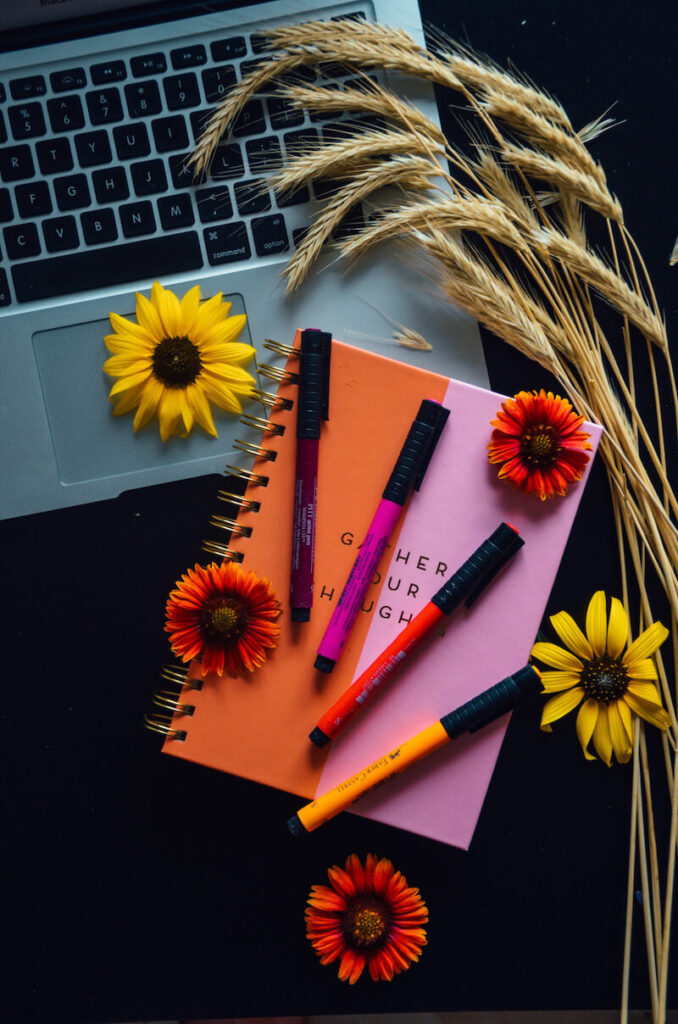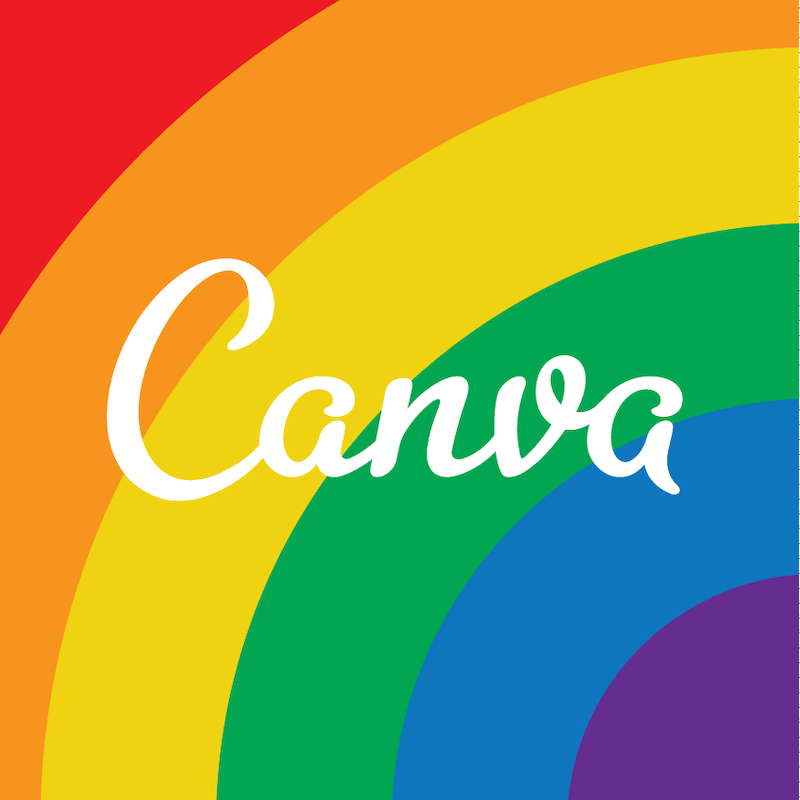If you want to learn about how to start a blog, you should know that choosing the right tools for blogging can make a difference between success and failure.
From selecting the right hosting platform to conducting keyword research, writing your blog posts, and promoting them, there are blogging tools that can help you achieve maximum results while saving hours of work.
In this blog post, I’m going to share some of my top picks that I use to run my blog and that I find extremely helpful.
If you want to know about how to start a blog, check out this article!
1. Bluehost
A hosting platform for your blog is like a foundation for your house. Without it, your website simply can’t exist!
My blog is hosted on Bluehost, a platform that is great for beginner bloggers.
Bluehost offers a yearly plan with a steep discount and on top of it, they are great about resolving your issues and answering questions over the phone.
While there are other hosting platforms such as SiteGorund and HostGator, I think Bluehost is one of the most budget-friendly platforms which also offers excellent customer service.
2. Envato Market
After you sign up for a blog hosting platform and purchase a domain ( you blog’s name, it that has to be done separately), you should pick your website’s design also known as a theme.
Here, you have several options.
You can use platforms such as Envato or Theme Forest where you can choose from thousands of themes. Additionally, you can also use Divi, a user-friendly theme that boasts high customization and a user-friendly interface.
Another option is to build a custom website, however, this option will cost upward of a few thousand dollars. You can find a web designer on platforms such as Upwork and Fiverr.
If you don’t have a significant budget and are a new blogger, you might want to go with a theme from Envato that you can purchase for as low as $50.
3. Divi Theme
Divi Theme, one of the best themes on the market for beginner bloggers.
What makes Divi one of the best blogging tools for novice bloggers, is its easy customization and a user-friendly interface. However, it doesn’t mean that you have to be stuck with just one basic template. Along with a basic Divi design, you will also get to choose from more than 70 theme templates.
4. Keysearch
What is one thing that you have to do before writing a blog post?
Keyword research!
Most advanced research tools are pricy and could be tough to navigate. As a new blogger, you might want to start with something more simple. One of the best blogging tools that I’ve used a lot in my early days of blogging is Ubersuggest, a free tool that allows to do a very basic keyword research.
To use Ubersuggest, you simply have to type in your keyword and look for a keyword with the highest search volume and the lowest difficulty which means your competition will not be high for a given word.
The low competition means that you will less likely compete with established bloggers who use higher ranking keywords. The majority of high-volume keywords are competitive, which means that your job is to strike a balance between somewhat of a high search volume and low-to-medium competition.
How Keysearch works
Althoug it might be tempting to try to rank for a highly competitive word, as a new blogger, you should try to rank for keywords that are easier to rank for. And Ubersuggest is a perfect tool to master the technique!
After you get your bearings on SEO, you might want to invest in a paid keyword tool for your blog. I use Keysearch, one of the best affordable keyword search tools.
It’s easy to use, and unlike other expensive key search tools, it has a user-friendly layout and easy navigation. As a relative newcomer, Keysearch is not as well known as SEMRush, a comprehensive tool that’s considered by many to be the leader in key research and all things SEO.
However, if you are a new blogger, and have a budget, Keysearch offers a great bang for the buck, compared to SEMRush which is pretty costly.
Here are some of the cool features of Keysearch:
– Keyword ranking and difficulty
– Competition for a given keyword
– Keyword ideas – Other combinations that are suggested by search engine
5. Tailwind
Pinterest is one of the best ways to drive traffic to your blog.
Unlike Google, it doesn’t take months before your article shows up on page 1. The beauty of Pinterest is that you don’t need a long time to start getting traffic to your articles.
All you need is good pins that provide value to your audience and answer its questions!
Think of it as a visual search engine. When you create a high-quality pin and a lot of people interact with it, it starts to show up at the top of the page.
The more people click on it, the higher it ranks in the search engine!
Why You Should Use Tailwind
While you can use keywords to help your pins get discovered by other users, one of the most efficient ways to get your pins in front of other users is Tailwind, a platform that helps you to join groups in various blogging niches, maximize your exposure and ultimately grow your traffic!
What’s cool about Tailwind is it’s a top software officially approved by Pinterest and the two platforms work in conjunction.
While Tailwind is not a cheap tool for blogging, in my opinion, it’s well worth the money!
Tailwind offers several plans, and once you join you can schedule your pins, monitor your results, and meet and interact with other bloggers in your niche via group chat.
6. Yoast SEO
Yoast SEO is one of the best plug-ins if you are still figuring out that SEO thing.
After you upload your post, Yoast SEO marks all the areas that need improvement, and that look good. It shows you how well your blog post is optimized for SEO. What’s cool is that you can have a free option of Yoast SEO and be just fine, as it covers most basics.
Yoast is a great blogging tool that is perfect if you are just getting off the ground.
However, if you want more features, you can also use a paid version of Yoast SEO plug-in.
7. ConvertKit
As a new blogger, you should be growing your mail list from day 1.
There are many platforms that you can use to build your email list. While they deliver the same result, they come with different functions and capabilities.
One of the most popular tools for blogging among newbies is Mailchimp. The selling point of Mailchimp is that it offers a free plan under 1,000 subscribers and is pretty straightforward which is great for learning the ropes of newsletters.
But one day when you hit the 1,000 subscriber benchmark, you will have to decide whether you will pay for Mailchimp or migrate to a different email marketing platform.
This is where Convertkit comes in!
Unlike Mailchimp, ConvertKit doesn’t offer a free service for up to 1,000 subscribers. Convertkit is considered one of the best tools to grow your email list. It offers a simple interface, custom landing pages, and many different forms that you can embed throughout your blog.
8. LeadPages
Growing your email list is a big part of a blogging business. Your email subscribers are your most loyal audience. They want to hear from you and interact with you and it is your job to keep them engaged!
That’s why after you sign up for mail service, you need to start working on growing your email list.
But how can you do that?
There are many ways to attract email subscribers, but a lot of it comes down to your landing page that tells your audience what they are going to get when they subscribe.
Some services such as ConvertKit have great templates for landing pages. While ConvertKit is great if you just starting, LeadPages, a special landing page software has more customization options and is considered more advanced when it comes to building quality landing pages.
9. Canva
How do you create how quality graphics for your website and social media pages if you have no experience?
If you don’t have graphic design chops, one of the best tools out there is Canva where you can create beautiful graphics for Pinterest, Instagram, Twitter, and even your blog!
What’s cool about Canva is that for the most part, it’s free, except for some custom fonts and designs. You can easily create images for your products, courses, and anything that requires good graphic design.
If you would like to have more customization options, you can also choose a paid plan.
10. Adobe Creative Cloud
If you don’t want to use customized templates from a third-party platform, it’s time to get your creative on!
One of the best blogging tools creating your unique graphics and videos as Adobe Premiere Pro, a software that contains over 30 programs. I’m a huge fan of Adobe because it allows me to create videos, edit photos and experiment with different graphics.
11. Planoly
Planoly is a scheduling tool for your Instagram posts. It comes in handy when you have to schedule multiple Instagram posts per day and have a consistent strategy. Planoly also has an app which is great if you want to schedule posts from your phone.
12. Stock photography
It’s tough to picture a good blog without images.
While there are several free royalty websites where you can download photos for your blog, not all of them are created equal. While some photos might have poor quality, others are crisp and can help you drive traffic to your website and increase your sales.
In the general royalty-free photo, websites are one of the best blogging tools out there. That’s why paying for one could make sense if you run a photography-heavy blog.
As a new blogger, you should also know that you can’s just pull images from Google and upload them to your website. You don’t own rights to them, and if you disregard this rule, you could get sued.
You can purchase images through a website such as Shutterstock or download them from free websites such as Pixabay or Unsplash.
13. Grammarly
Good writing is a foundation of any good blog.
Becoming a good writer takes time and patience, and if you don’t have a writing background, Grammarly is your best helper.
Grammarly can help you to proofread your post and make sure that it’s free of grammatical and punctuational errors before you upload it to your blog. While there’s a basic plan that comes for free, you can also choose a paid plan that comes with enhanced features and provides a better analysis of your work.
14. Google Drive
Google Drive is great for organizing your files.
This simple tool is great for both backing up your data and storing it in an organized manner which is so important when you juggle multiple things such as photography, writing, guest posts, and video.
All you need to do to get a Google Drive is to sign up for a Gmail account and you will get 15 GB of free space.
15. Slack
Slack is a great tool for communicating with your team.
While you might not need this tool in the beginning of your blogging career, it comes in handy later when your blog grows and you start hiring people to outsource tasks.
Think of it as an instant messenger. You send a text and all the people in your conversation can read it. Slack makes it easier to manage projects and reach your team members.
16. Dropbox
Similar to Google Drive, Dropbox is a way to organize and store your files.
When you blog, you should ALWAYS back up your files.
While you can store files on your computer, you should have a back up through Google Drive, a spare hard drive or Dropbox.
Unfortunately, a free version of Dropbox doesn’t offer a lot of space, so if you have a lot of files, at some point, you will have to start paying for your account. However, what’s cool about it is that you can share and add files without having to go through your email.
And if you choose to sync your Dropbox with your computer, you can access your files from your phone (there’s even a Dropbox app), tablet, and other devices.
17. Sumo
Sumo is a free tool that helps you capture more email subscribers. It offers tools to automate your website’s growth and can be installed on your blog with a simple pug-in called Sumo.
18. FocusMe
If you have a hard time focusing on important tasks, FocusMe is your best friend.
This tool helps you to increase your productivity by monitoring how much time you spend on certain websites. If it’s more than the allowed time, it’s going to clock the websites or apps where you spend a lot of time.
19. LinkMiner
You probably know that one of the best ways to build traffic to your blog is by writing guest posts.
However, it’s not the only way to help your website grow.
Another way is to prospect for broken links on the websites that link to similar content to yours. For example, if you are a beginner-to-intermediate blogger, and find an article on a popular website in your niches that has several broken links, you can contact that website and ask them to replace a broken link with yours.
One of the best tools for spotting broken links is LinkMiner.
20. LinkMiner
You probably know that one of the best ways to build traffic to your blog is by writing guest posts.
But it’s not the only way to help your website grow.
Another way is to prospect for broken links on the websites that link to similar content to yours. For example, if you are a beginner-to-intermediate blogger, and find an article on a popular website in your niches that has several broken links, you can contact that website and ask them to replace a broken link with yours.
One of the best tools for spotting broken links is LinkMiner.
While You Are At It
Taking your blog off the ground is serious work, and by now you probably know that it will happen overnight. While you are working on your blog, you might want to do some freelancing such as FlexJobs, Upwork, or Fiverr where you can find freelance jobs in writing, design, and SEO among other things.
Disclaimer: This post contains affiliate links. At no cost to you, I might earn a small commission if you make a purchase through the links in this article.